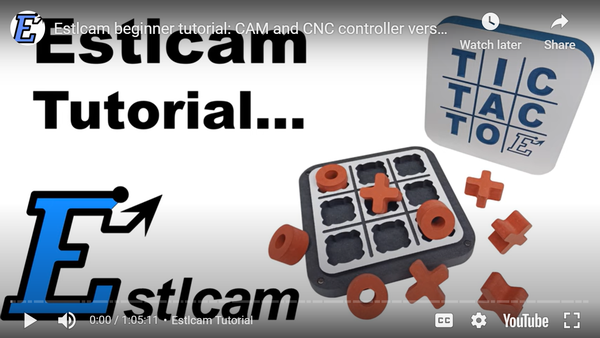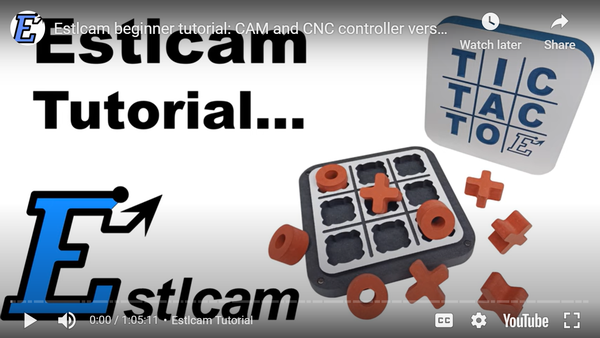|
|
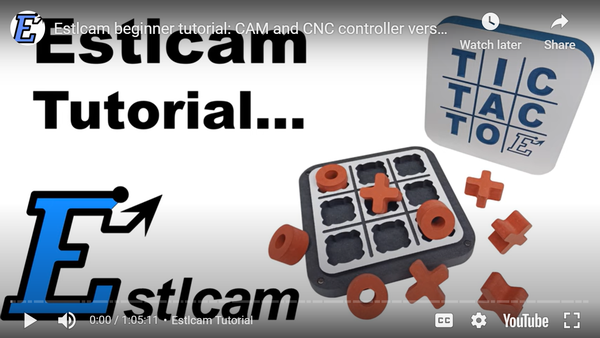
What's new in Version 13?
- To be honest Version 13 is primarily intended to change the license model at first:
- Up to now all updates within a major Estlcam version have been free.
But the timespan between major versions has become too long and irregular.
- With version 13 the license includes one year free updates starting by the time the license key is first used.
- You can use all Estlcam versions and updates that have been released up to this date indefinitely.
- But anything released after that requires the purchase of an "Update Code" to be used without restrictions.
- So it is a switch to a regular interval instead of randomly increasing the major version every now and then:
- If you're happy with Estlcams development you can support me by buying an Update Code
and get access to another year of the newest updates.
- Or you can just keep any older Estlcam release and use it without restrictions for as long as you want.
Estlcam is not a subscription and the license itself has no "expiry date".
What about older license keys?
- License keys for Version 12 with first use less than one year ago:
- Are immediately valid for Version 13, too.
- The free update term ends as soon as the keys first use is more than one year ago.
- License keys for Version 1 to 11 respectively more than 1 year old Version 12 keys:
- Can be upgraded to Version 13 with a discounted "Update Code".
- The one year update term then starts with entering the "Update Code" - no matter the original license keys age.
Estlcam is a CAM and CNC control program
- Create 2D / 2.5D CNC programs from drawings in DXF or SVG format:
- Workpieces with cutouts, drill holes, pockets, engravings...
- V-Carves, text engravings, chamfering, thread milling, trochoidal milling and many more...
- CNC Mill control:
- Inexpensive USB control hardware...
- Easy control with gamepads, handwheel pendands, keyboard and mouse...
- Extensive functions to setup workpieces e.g. with angle compensation...
- 3D CNC programs from STL files...
- Picture and QR code machining from PNG JPG and GIF pictures...
- Open source Estlcam hardware can be found here...
|